Google Shopping is a type of campaign that can bring a really positive return on your products. If you run a webshop, shopping is a must!
Worth knowing about Google Shopping
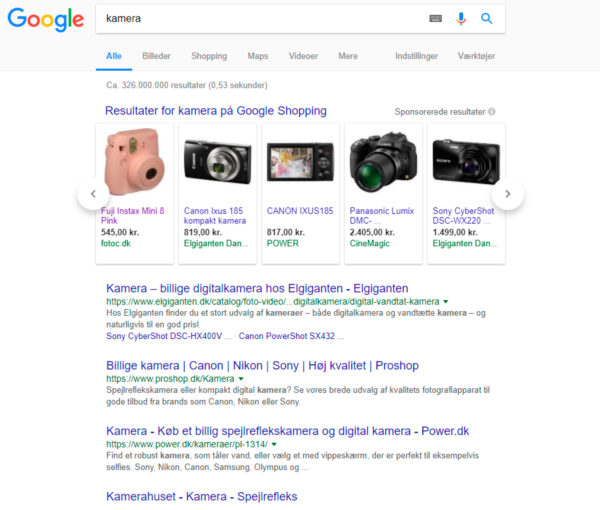
With Google Shopping, you get your products displayed at the top of the search bar, or on the right side of Google. The products are displayed along with an image of the product as well as price, which makes Shopping campaigns significantly different from other campaign types on Google.
In addition to being located at the top of the searches, Shopping is also effective because it leads users directly to the purchase page for the product. Therefore, it does not take many clicks for the user before he makes a purchase. The fewer clicks for the customer = the higher the chance of revenue. Shopping also allows you to display multiple products at the same time, from the same website, which keyword campaigns do not allow.
The image above shows what Shopping ads typically look like when displayed below the search bar. Notice how I searched for "camera", after which Google automatically displays a selection of cameras. At the same time, the electricity giant will display both a keyword ad and a shopping ad - so with Shopping there is the possibility of greater exposure on the search network.
This is how Google Shopping works

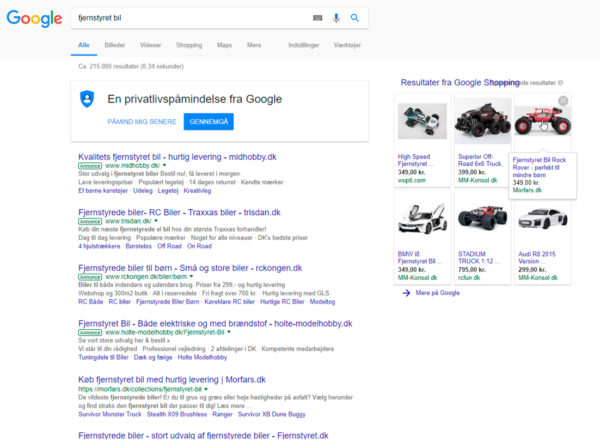
Since a webshop typically works with many products that are continuously updated from day to day, it can be overwhelming as an advertiser to manually correct all product information as they are constantly changing.
Therefore, Google Shopping is set up so that it continuously updates the product information from a product feed. This product feed is created by creating an .xml file containing information about the webshop's products. Google will spend up to 3 business days approving the feed in the Google Merchant Center (read more about this later in this guide) and will then use information from the feed to identify which products are showing ads for and what types of searches are triggering the ads.
Step by step procedure:

-
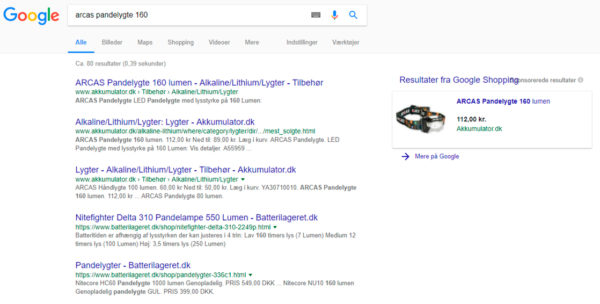
The more specific your Shopping search is, the less results are typically displayed. For example, a search has been made for "ARCAS Headlight 160" in the image below, where only a single product is shown. Your webshop continuously uploads information about product information to Google using an .xml file (product feed).
- This file is scanned occasionally (typically once a day) to always have relevant product information.
- Each time a user searches on Google, Google will display products from the product feed and rank them by relevance, as well as the bids on the products in the Google Shopping campaign.
- When a user clicks on a Shopping ad, he is taken directly to the purchasing page for the given product.
- The advertiser will be invoiced per. click as with other types of ads.
